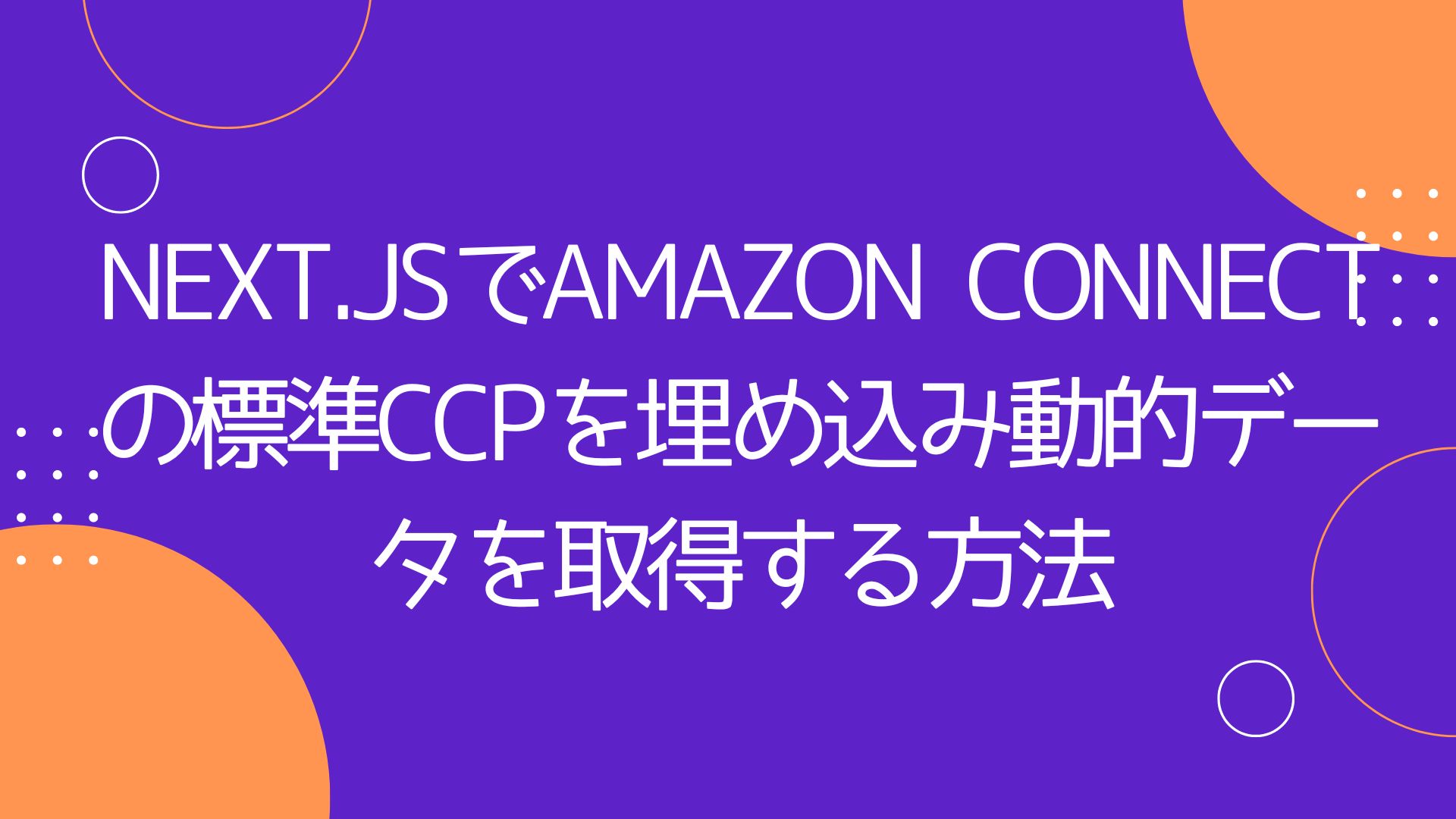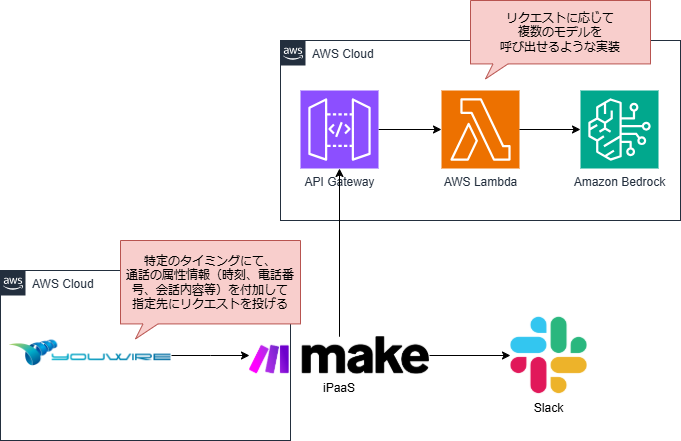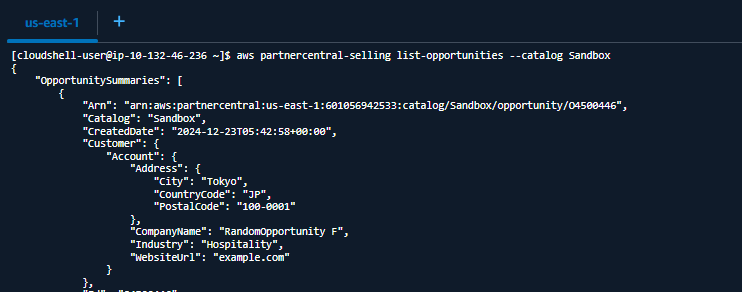Are you planning a visit to Tokyo, perhaps for a workcation? Then, drop by AWS Startup Loft Tokyo – visit for Free!
As most of the information available is in Japanese, many English-speaking readers are not aware of this fantastic place. This article aims to provide helpful information for anyone interested in exploring this hidden gem.
This article is an English version and expansion of Sho Kimishima’s Japanese article. To read the original post, click here.
目次
What’s AWS Startup Loft Tokyo?
AWS Startup Loft Tokyo is a co-working space facility designed for startups and developers or anyone with an AWS account.
Located in the Tokyo AWS Office, you’ll find the AWS Startup Loft. Fully equipped with everything you need to work on something great, the Loft is open to startups of all stages and their teams. It’s the place to spark a vision, collaborate on something new, and reach the next big milestone of your startup!
How to Visit?
AWS provides the user manual for visiting Startup Loft Tokyo. However, it appears that the manual is only available in Japanese. But don’t worry, I have summarized the essential information in English for you.
Membership Registration
Before you visit, you must register for a membership. If you haven’t already, sign up here.
You will need to provide some basic information, such as your email address and the name of the company you work for. It shouldn’t take more than 5 minutes!
After completing the registration process, you will receive an email containing a QR code, which will serve as your pass to enter AWS Startup Loft. If you are an iPhone user, you can easily add the Pass to your Apple Wallet for convenience.
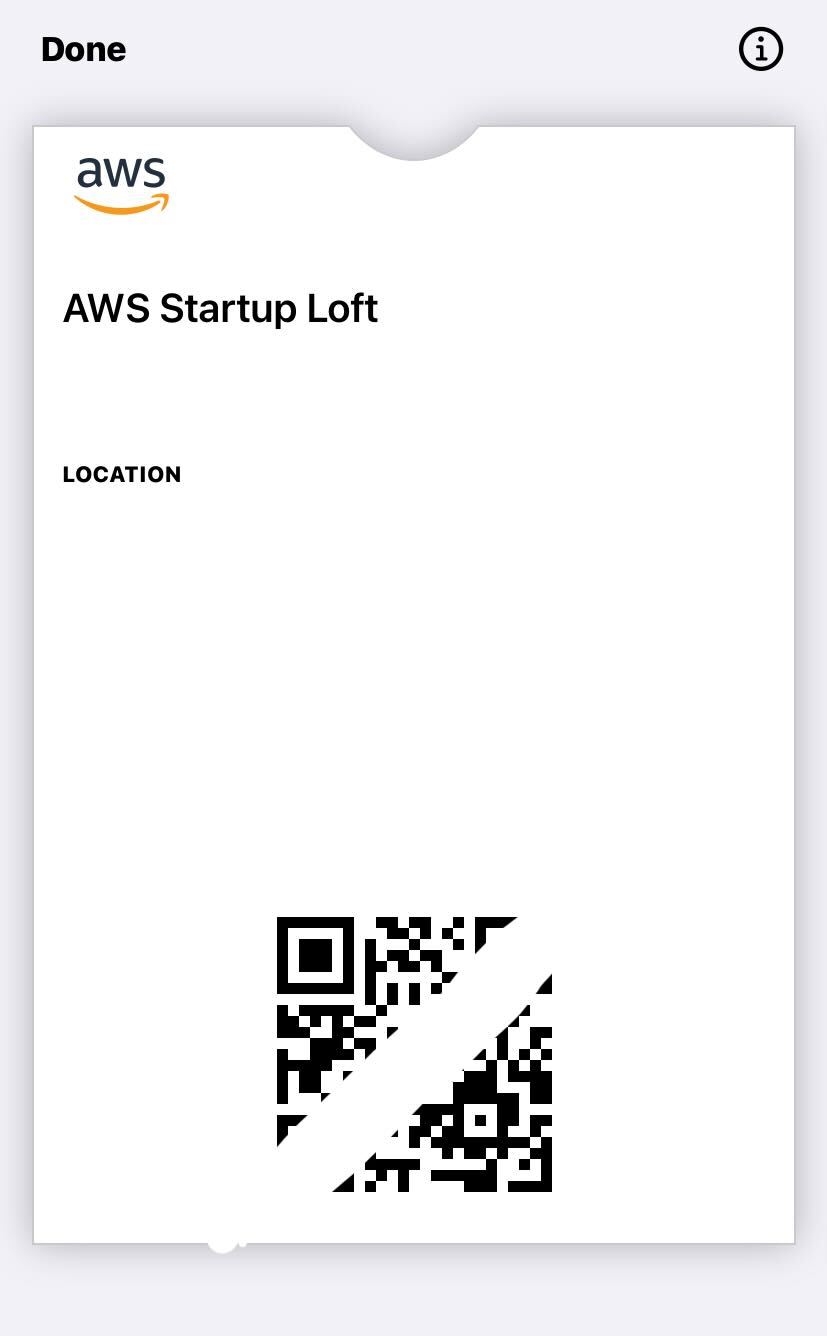
For even quicker access, you can conveniently use your Apple Watch or other supported smartwatches to gain entry.

Location and Business Hour
Meguro Central Square 17F
3-1-1 Kami-osaki, Shinagawa-ku, Tokyo JAPAN
〒141-0021 東京都品川区上大崎 3-1-1 目黒セントラルスクエア 17FOpen Monday – Friday 10am – 6pm (excluding Japan national holidays and new year holidays)
Taxi
If you decide to take a taxi, please show the address provided above to the driver.
It is true that taxis in Japan can be quite expensive. As an alternative, taking a train may be a more affordable option.
Train
You can take the Yamanote Line to Meguro Station – the closest station to the Loft building. It approximately takes 11 minutes from Shinjuku station and 21 minutes from Tokyo station.
After arriving at Meguro station, head towards the East Exit and turn right. You should be able to spot the building across the street immediately.

Checking In
Upon arriving at the building, go to the office enterance on the 3rd floor and let the Amazon/AWS security desk know that you are visiting the AWS Loft.
You will be directed to the elevator that will take you to the 17th floor.
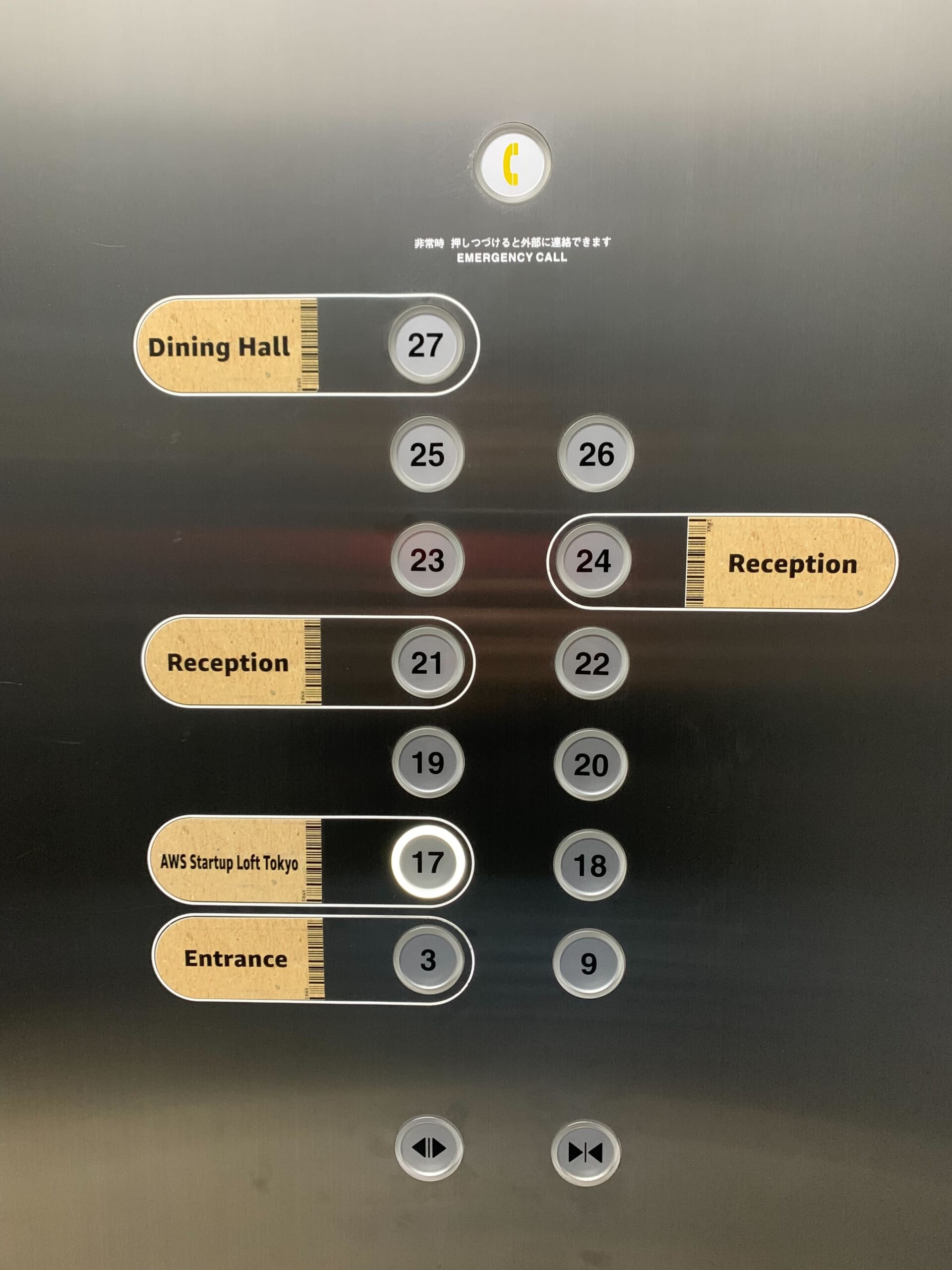
Upon reaching the Loft floor, I was greeted “Hi, how are you?” by an English-speaking security guard who kindly directed me to the receptionist.
At this point, you will need to present your Pass (QR code) and a valid government-issued ID, but not a business card. If your business name differs from your legal name, you can explain the situation, and it should be acceptable.
You will be provided with a lanyard containing a visitor pass. Simply hang it around your neck, and you are ready to go!

What’s in AWS Startup Loft Tokyo?
Let’s explore AWS Startup Loft Tokyo.
The Layout
- Red Area: Engage in conversations and phone calls here. It’s a designated space for discussions.
- Blue Area: This area is for focused work. No conversations or phone calls allowed to minimize distractions.
- Phone Booth: Small meeting rooms designed for meetings or video conferences. They provide a quiet and private space.
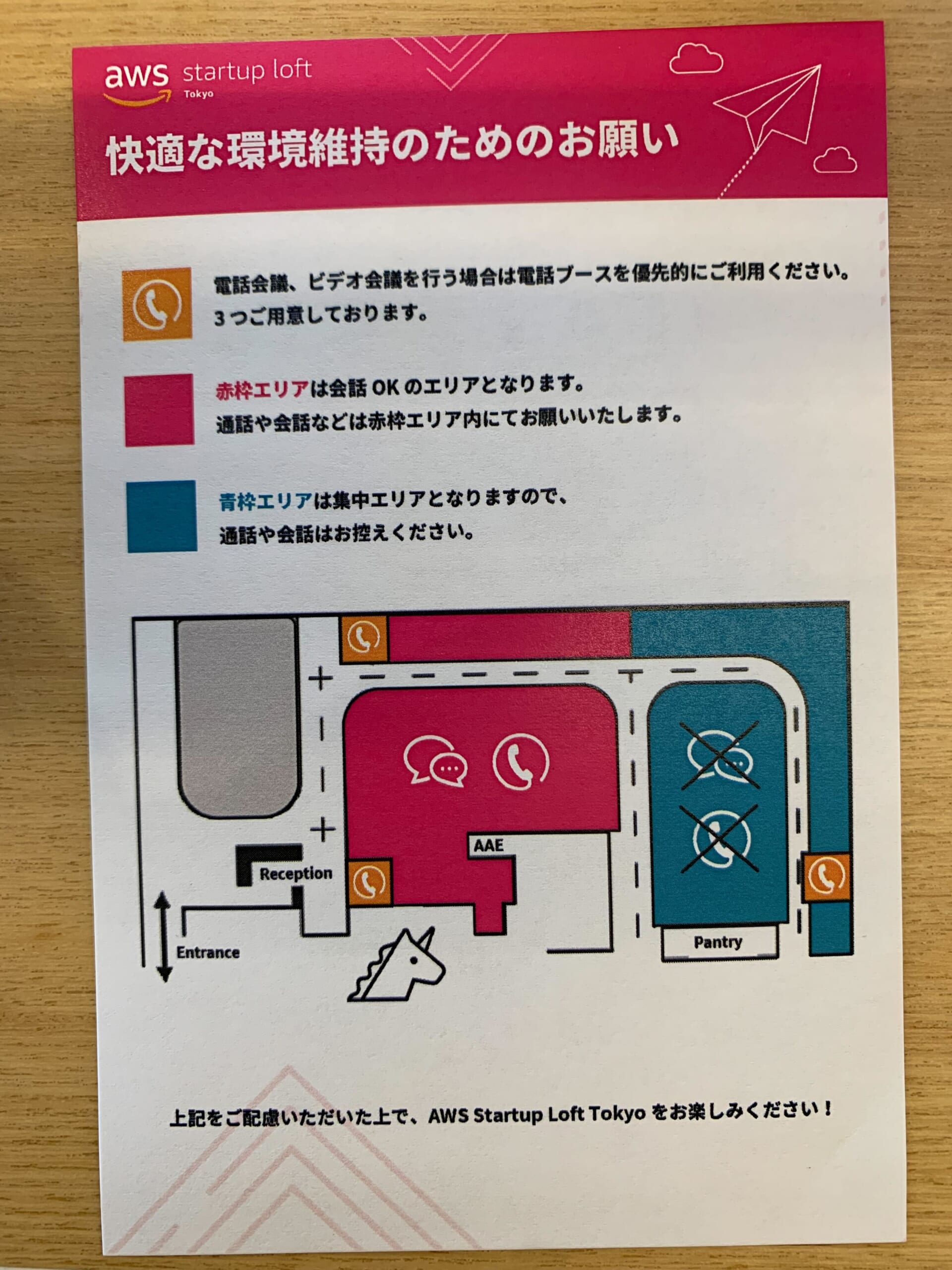
To use the phone booth, simply reserve a time slot by writing your name on the form attached to each booth.

Wifi
Free Wi-Fi is available, providing a reliable connection suitable for a typical working environment. The speed typically reaches around 130 Mbps.

Pantry
Enjoy complimentary drinks at the pantry. Additional drinks and snacks are also available for purchase.
You are welcome to bring you’re own food or drink and heat it up by using the pantry’s microwave. However, please refrain from bringing food with strong fragrant such as pizza.

Here’s a selection of free drinks available.
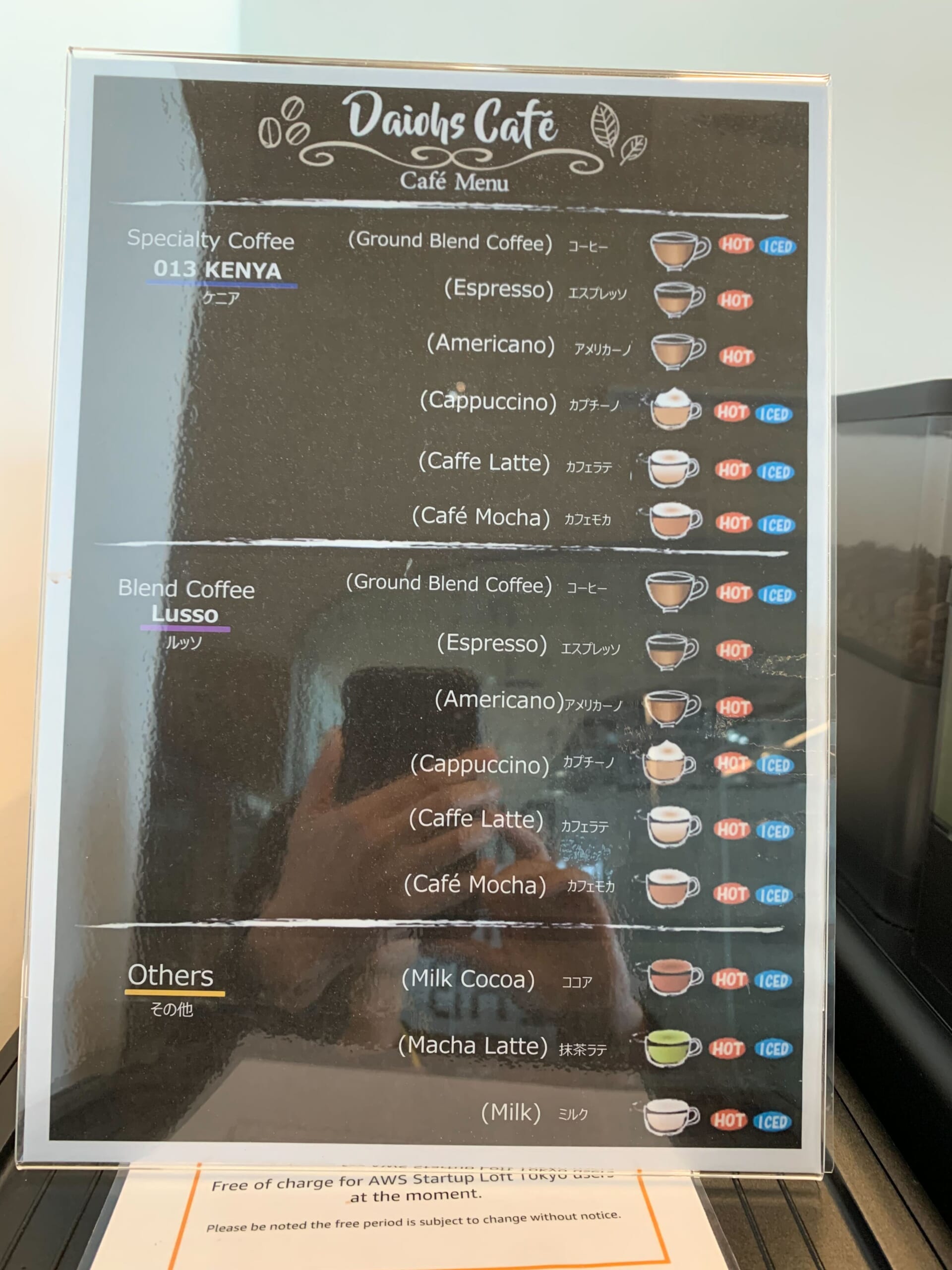
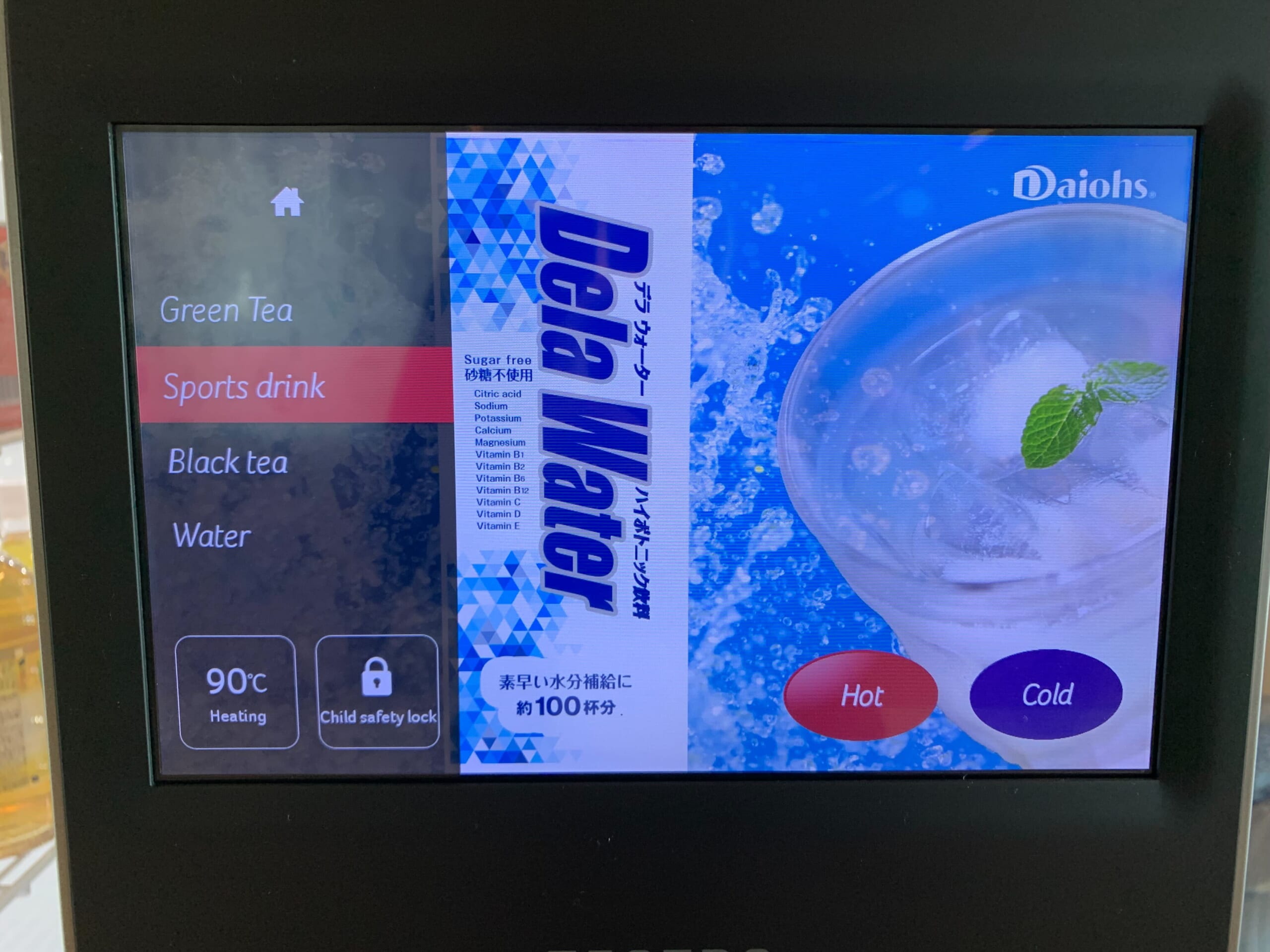
My personal favorite is ice matcha latte.
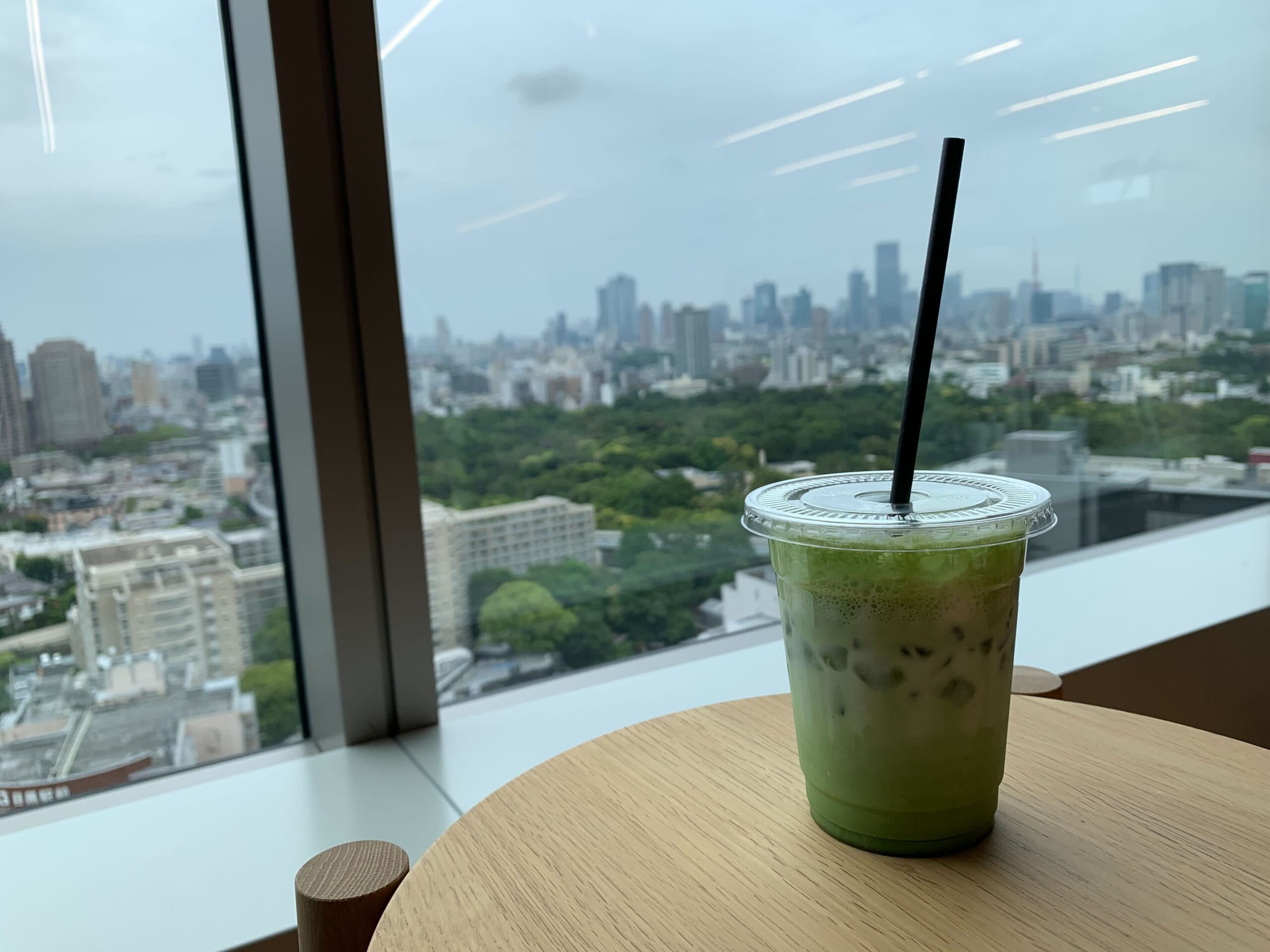
Monitor
You can borrow a monitor at the reception. The number of monitors is limited so be fast if you need one.

Ask an Expert
A dedicated space where AWS Solutions Architects are available throughout the day to address your inquiries regarding AWS architecture, completely free of charge. Simply walk in and discuss any concerns you have about your projects. Personally, I gained valuable insights by engaging with one of the experts regarding my own project.
The Ask an Expert counter operates on weekdays from 10:00 to 18:00 (excluding the lunch hour from 12:00 to 13:00).
No reservation is necessary; feel free to drop by and seek assistance.

The View
The view is just amazing. If you like working with a stunning view of Tokyo, pick a seat or sofa by the window. Most likely you can see Tokyo Tower, Tokyo Skytree, and/or Rainbow Bridge.


There you go, a view of Tokyo Tower and Tokyo Skytree!?

It’s Green!
AWS demonstrates its commitment to sustainability solutions by incorporating abundant greenery throughout their office space. If you enjoy a harmonious blend with nature, you can pick a seating area adorned with lush greens.

Amazon Product Exhibition
This is a dedicated section where you can discover various Amazon original products, including Amazon Basics. There are also some Alexa and Kindle devices that you can try out and more.

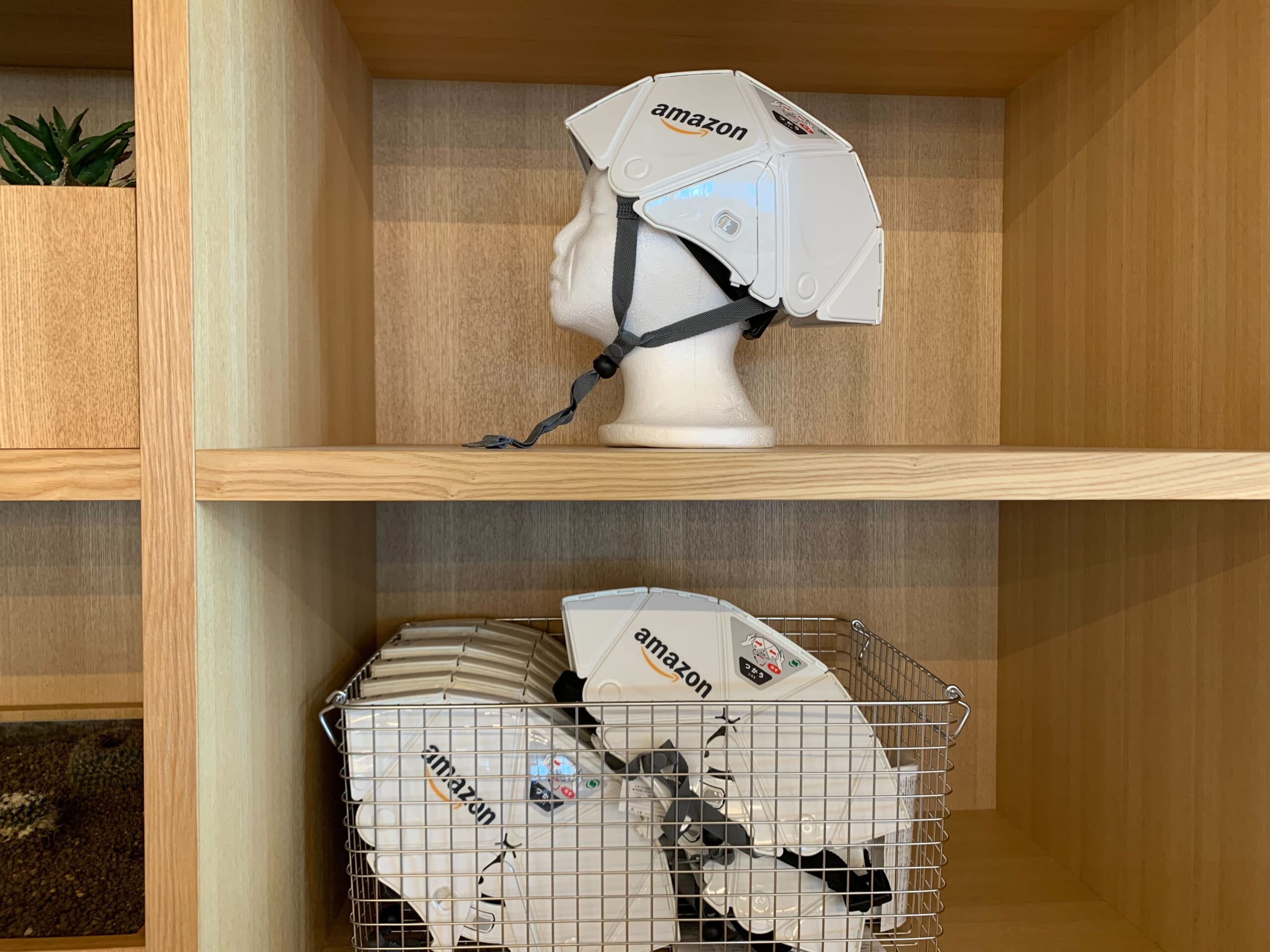
Ultimately, AWS Startup Loft Tokyo is definitely worth visiting. For a free co-working space AWS Startup Loft Tokyo offers much more than expected. So, make sure to check it out when you’re in Tokyo!
- 【React】フロントエンドのテストコードを書いてみよう【Vitest】 - 2024-04-30
- Simple AWS DeepRacer Reward Function Using Waypoints - 2023-12-19
- Restrict S3 Bucket Access from Specified Resource - 2023-12-16
- Expand Amazon EBS Volume on EC2 Instance without Downtime - 2023-09-28
- Monitor OpenSearch Status On EC2 with CloudWatch Alarm - 2023-07-02
【採用情報】一緒に働く仲間を募集しています