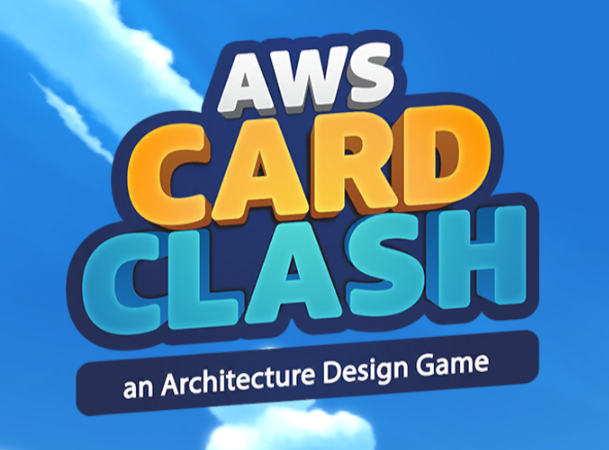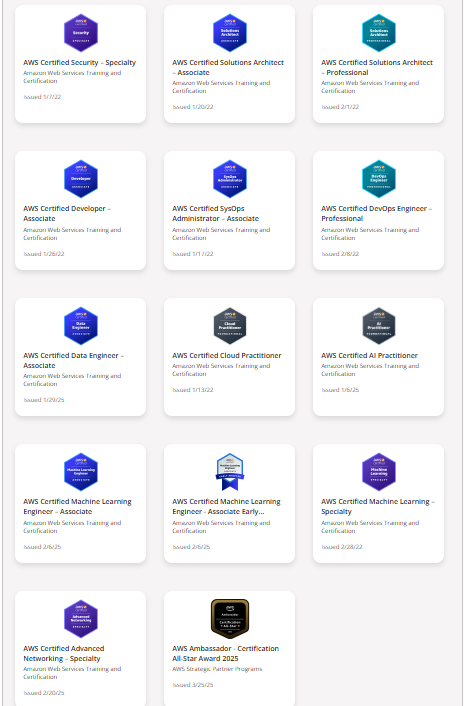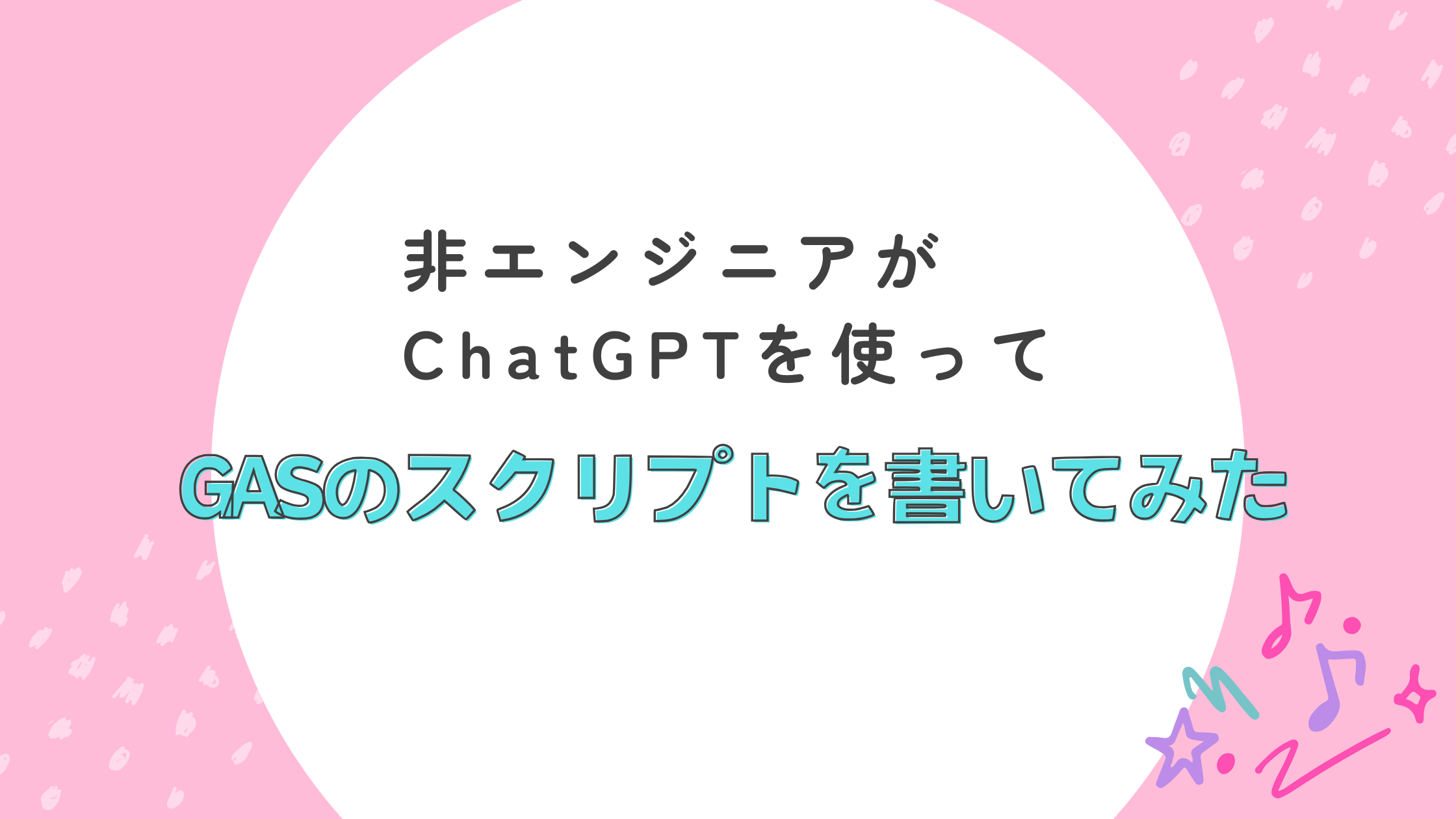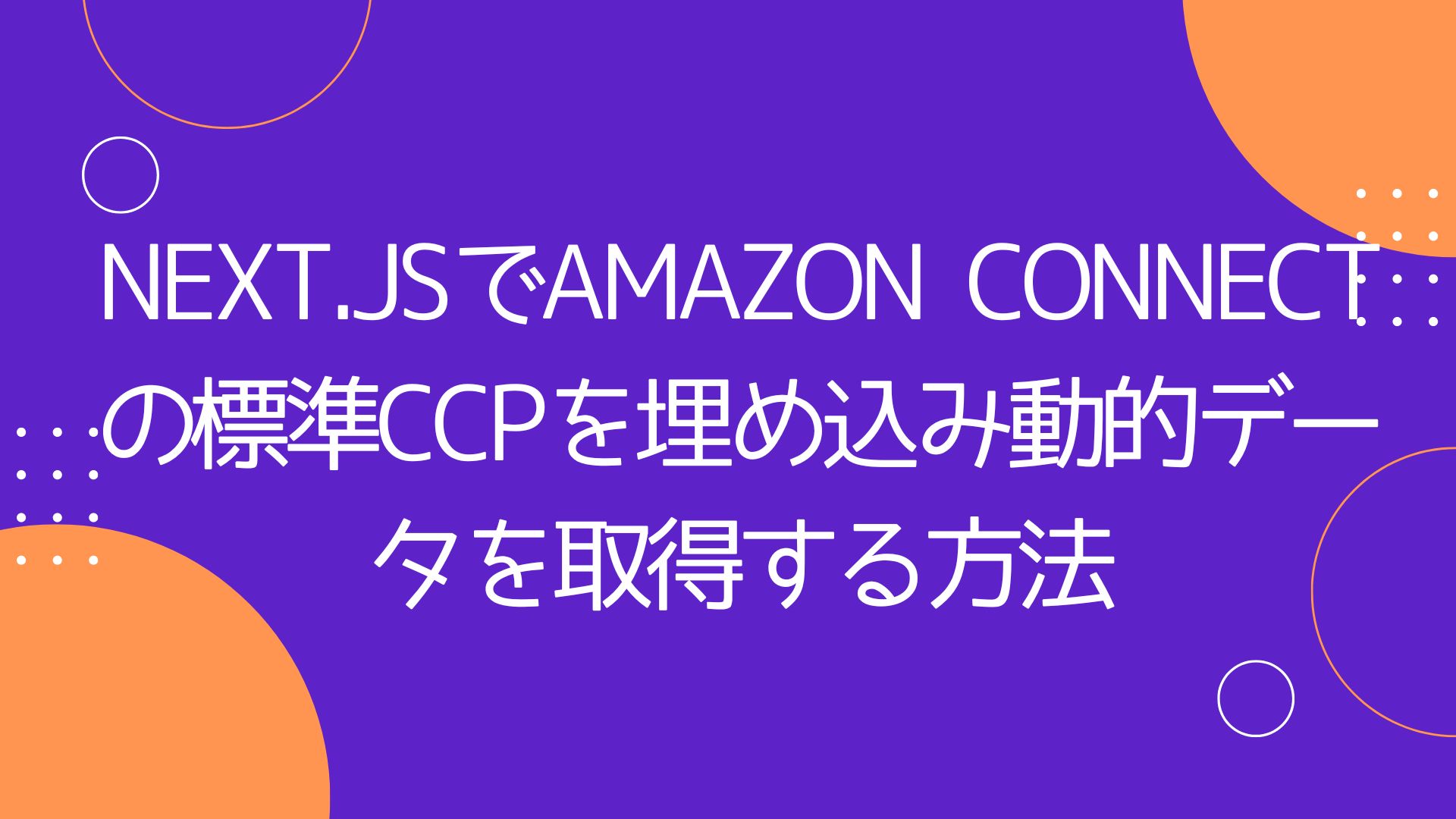こんにちは、エンジニアのリリアンです。
前回の記事では、CentOS7でKamailioの構築手順を説明させていただきました。
今回は、Kamailioサーバーに設定を行い、確認手順をご紹介します。
目次 [非表示]
前提条件
- Kamailioの構築が完了
- Kamailio設定ファイルを編集済み
- サーバー起動中
Kamailio設定
Kamailioサーバーを設定するため、いろんなツールを使えます。
こちらは、デフォルトツールkamctlを使って、サーバー設定を行います。
dispatcher設定
dispatcherモジュールはSIPロードバランサーの機能を提供し、SIP traffic dispatcherとして使用できます。
まず、dispatcherの配送先を追加し、dispatcherグループをkamailio.cfgで1に指定します。
- kamctl dispatcherを実行するときに、mysqlのパスワードを求めるので、 /etc/kamailio/kamctlrcでDBRWPWを確認できます 。
dispatcherの設定が完了すれば、状態を確認します。
疎通状態一覧:
| Flag値 | 説明 | |
| AP | Active Probing | Destination is responding to pings & is up |
| IP | Inactive Probing | Destination is not responding to pings and is probably unreachable |
| DX | Disabled & Not Probing | Destination is disabled (administratively down) |
| AX | Active & Not Probing | Looks like is up or is coming up, but has yet to satisfy minimum thresholds to be considered up (ds_inactive_threshold) |
| TX | Looks like or is, down. Has stopped responding to pings but has not yet satisfied down state failed ping count (ds_probing_threshold) |
レジスト認証
番号ごとにIDとパスワードでレジスト認証する場合、uacのremote registerationを設定します。
*認証不要な場合、このセクションをスキップします。
*diff_expiresに値がある場合、REGISTERできています。
割合変更
rweightの割合を変更することで、配分の割合を変更できます。
変更完了すれば、必ずdispatcherを再起動します。
まとめ
以上、Kamailioのサーバーでdispatcherと割合設定を簡単に紹介いたしました。是非参考にしてください!
【採用情報】一緒に働く仲間を募集しています